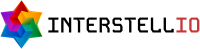API Authentication
It's crucial to grasp the context of the domain and tenant in every request. This understanding is key to navigating the system effectively. For a comprehensive understanding, please refer to the Regions, domains and tenants from the User Guidelines.
API Key / Token Authentication
Once a user is authenticated, a token is generated for authorisation and access to a NebularStack environment.
In short, NebularStack uses JWT (JSON Web tokens), which is the proposed Internet standard for creating data with optional signature whose payload holds JSON that asserts some number of claims. The tokens are signed using certificates. Any tampering with the token would invalidate it.
The life span of an unused token is 12 months, however you can purge a token using the API or simply manage them via our web frontend.
Almost all requests require a X-Auth-Token header to any service endpoint.
Authenticate and obtain valid token (V3).
identity
Purge API Key / Token
Purge Existing Token (V3).
identity