Subscriber Accounts
Subscriber Accounts are used to authenticate and authorise sessions. Authentication concerns proving identity, while authorisation grants access. For example, the subscriber may get identified; however, the account could be suspended due to expiration.
A session is, for example, an active internet connection. It is determined by the continuing accounting messages received from the RADIUS client.
Subscriber Accounts are located at Subscriber Management > Accounts
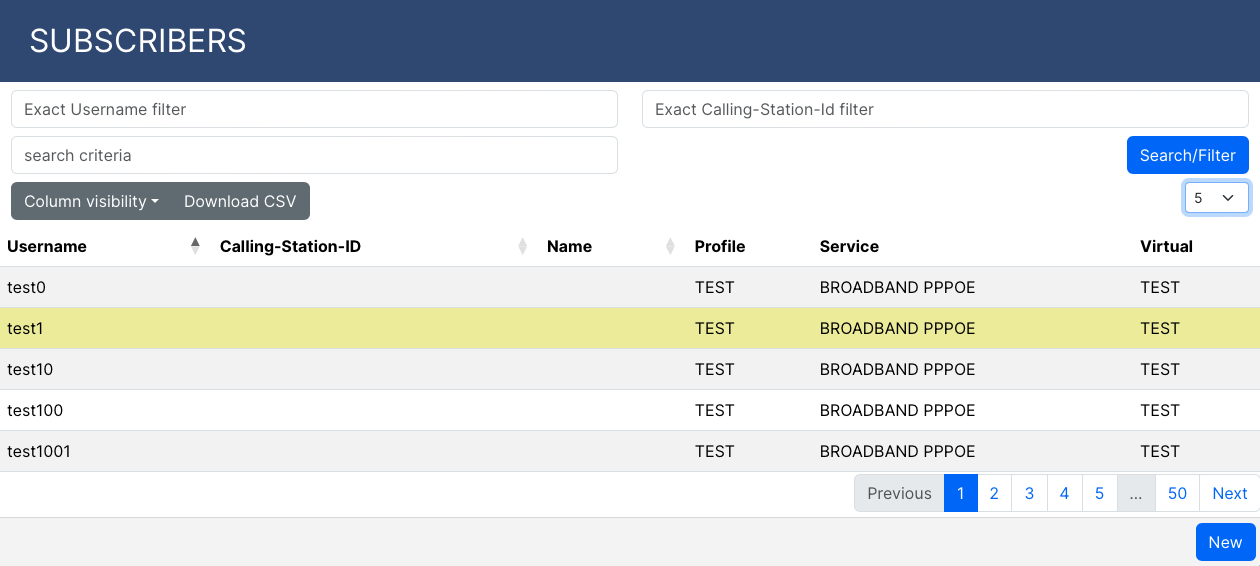
Requirements
- Valid usernames: (username@realm.com)
Max Length 64 characters as per below.
Uppercase and lowercase Latin letters A to Z.
Digits 0 to 9.
Hyphen - and underscore _
At sign @ as a separator for the realm.
Realm has the same restrictions as username.
The realm is optional.
- Passwords:
Max Length 64 characters as per below.
Uppercase and lowercase Latin letters A to Z.
Digits 0 to 9.
Any of the following characters: ?!@#$%^&*(){}[]<>;:+-_="`'~.,|\/
Spaces are permitted, however, not in the prefix or suffix.
Virtual Server to which the subscriber would belong.
Service Profile to associate with the account.
Subscriber Profile to associate with account.
Timezone for the subscriber account.
Credits if the subscriber is using a capped service.
Account Options and Features
Services Profiles and Subscriber Profiles
When a service or subscriber profile is altered, any active sessions for the subscriber will be reset to use the newly prescribed service and subscriber profile.
Enable / Disable
The subscriber account has a hard enable/disable option that takes immediate effect. If the account is disabled, the subscriber sessions will be suspended.
Expire / Scheduled Expiration
Defining an expiration time in the future means the account will automatically be suspended once the time is reached. If this value is empty, no expiration is set.
Last Seen
The last time our platform saw the subscriber. (authentication request or accounting request)
Last Known NAS Name
The last NAS/Radius Client Name is seen in the authentication request for a subscriber.
Last Known NAS IP Address
The last NAS/Radius Client IP Address is seen in the authentication request for a subscriber.
Static IPv4
Provide a static IP to a subscriber by specifying it on his account. However, the subscriber would need to reconnect. You can also just disconnect his session under sessions.
Subscriber Account Information
Once an account has been created, you can view the following information after selecting the account for viewing and then selecting the appropriate tab:
Tab |
Description |
|---|---|
Configuration |
Subscriber account configuration. |
Current Status |
Wether the account is active and any credits assosciated |
Usage graphs for the subscriber account. |
|
All active connected sessions for subscriber. |
|
All cdr records for subscriber account. |
|
Any known system logs related to account. |
|
Credits |
If capped account you can manage the credits here. |