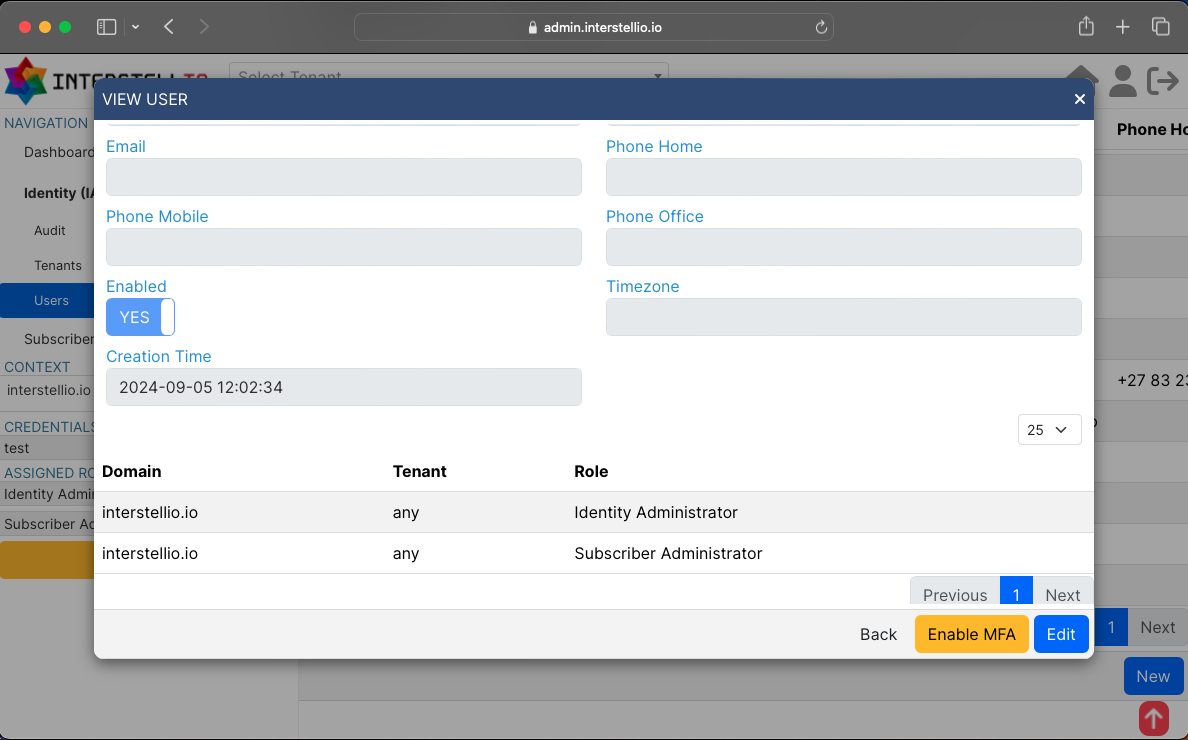Identity (IAM)
Identity and Access Management (IAM) lets administrators authorize who can take action on specific resources, giving you full control and visibility to manage NebularStack resources centrally.
Domains
Domains are the containers of your tenants and services. Within a domain, you only have visibility to the services NebularStack provides you and your domain's tenants. Each of our customers has at least one unique domain, which is provisioned during registration. An example of a domain could be test123.ispx.abc.
Tenants
A tenant is an abstraction that groups a set of your customer's related artefacts. Within the context of a tenant, you only have visibility to artefacts within that tenant. For example, subscribers' accounts or any set of services managed by our platform would be artefacts.
You can create, update and delete tenants by navigating to the Identity (IAM) > Tenants.
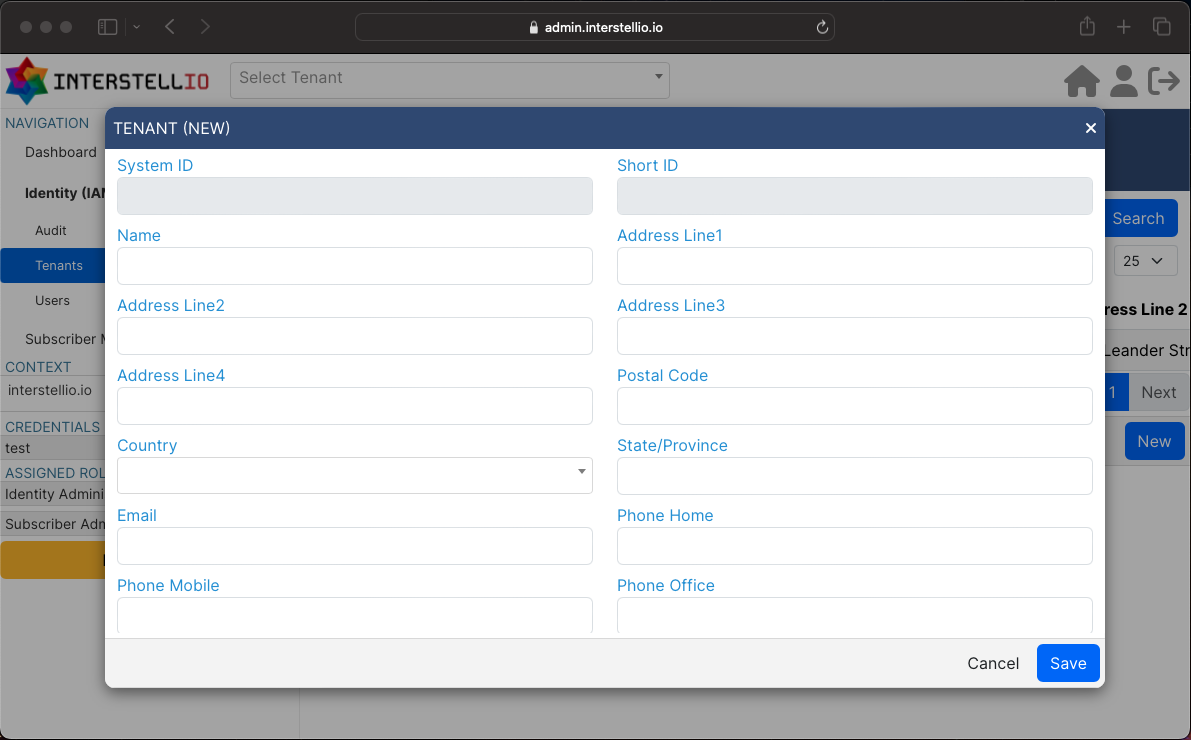
Users
Users belong to a domain. However, they can provide access to multiple domains. Switch the context of your domain at the bottom left of the Navigation.
A domain must be provided when you log in to identify a user.
You can create, update and delete tenants by navigating to the Identity (IAM) > Users.
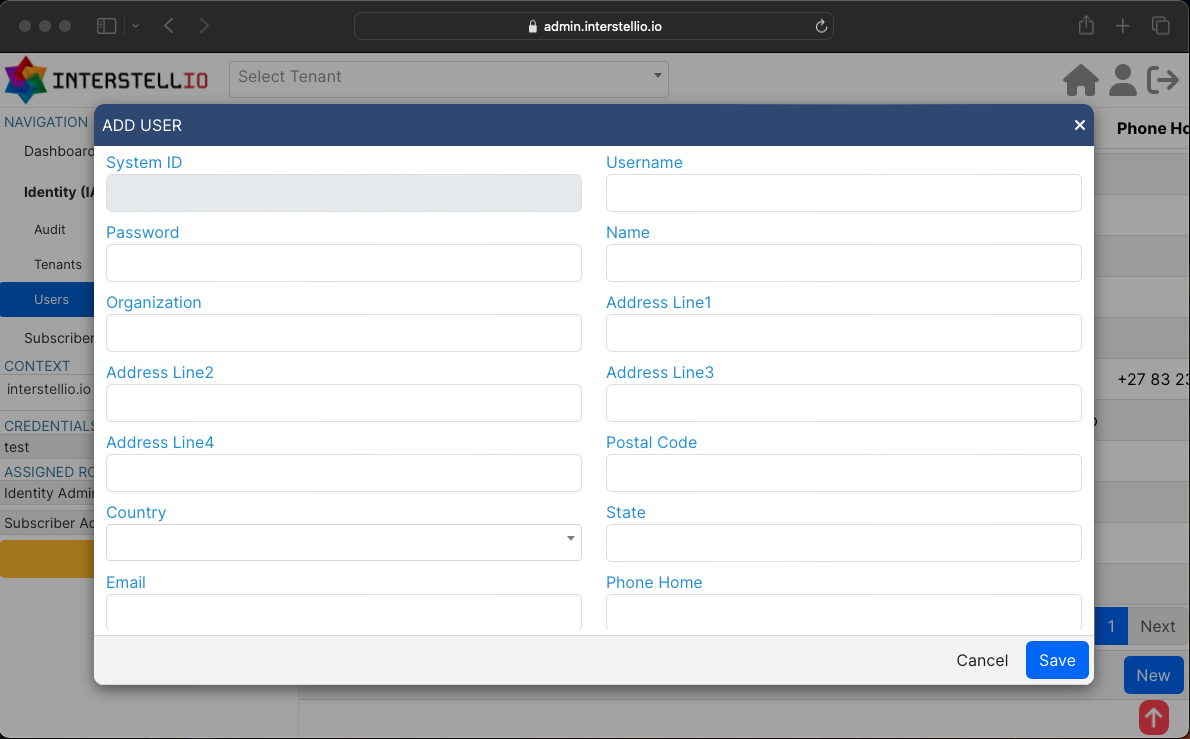
Roles
Roles are used in NebularStack to convey a sense of Authorization. An assignment assigns a user a role on a specific domain or tenant. An account may have numerous roles assigned to different sets of target domains or specific tenants only. All artefacts/entities are unique to their domain, ensuring a secure and distinct identity.
A role contains a set of permissions that allows you to perform specific actions on NebularStack. To make permissions available to users, you grant roles to the user via assignments on a specific targets such as domains and tenants.
Role Name |
Purpose |
|---|---|
Identity Administrator |
Manage User Accounts and Tenant Accounts. |
Identity Support |
View User Accounts and Tenants. |
Billing Administrator |
Manage all aspects of all legal entities/organisations. |
Billing Accountant |
Record new transactions, invoices, payments and credits. |
Billing Support |
View customer account documents and draw statements. |
Subscriber Administrator |
Fully administrate all aspects of Subscriber Management. |
Subscriber Accounts |
Create, update and purge subscriber accounts, view global sessions and logs. |
Subscriber Support |
View subscriber accounts, update subscriber passwords and names. |
Subscriber Telemetry |
View subscriber accounts, global sessions, logs and system-wide data-usage. |
Subscriber View |
View subscriber accounts only. |
Assignments
An assignment defines a target and a role for a specific user. The target can be a particular domain and tenant or a whole domain. Users can assign roles to targets within the confinement of their assignments.
You can add, update and remove assignments by editing a user account.